How To Get Bank Statement Td
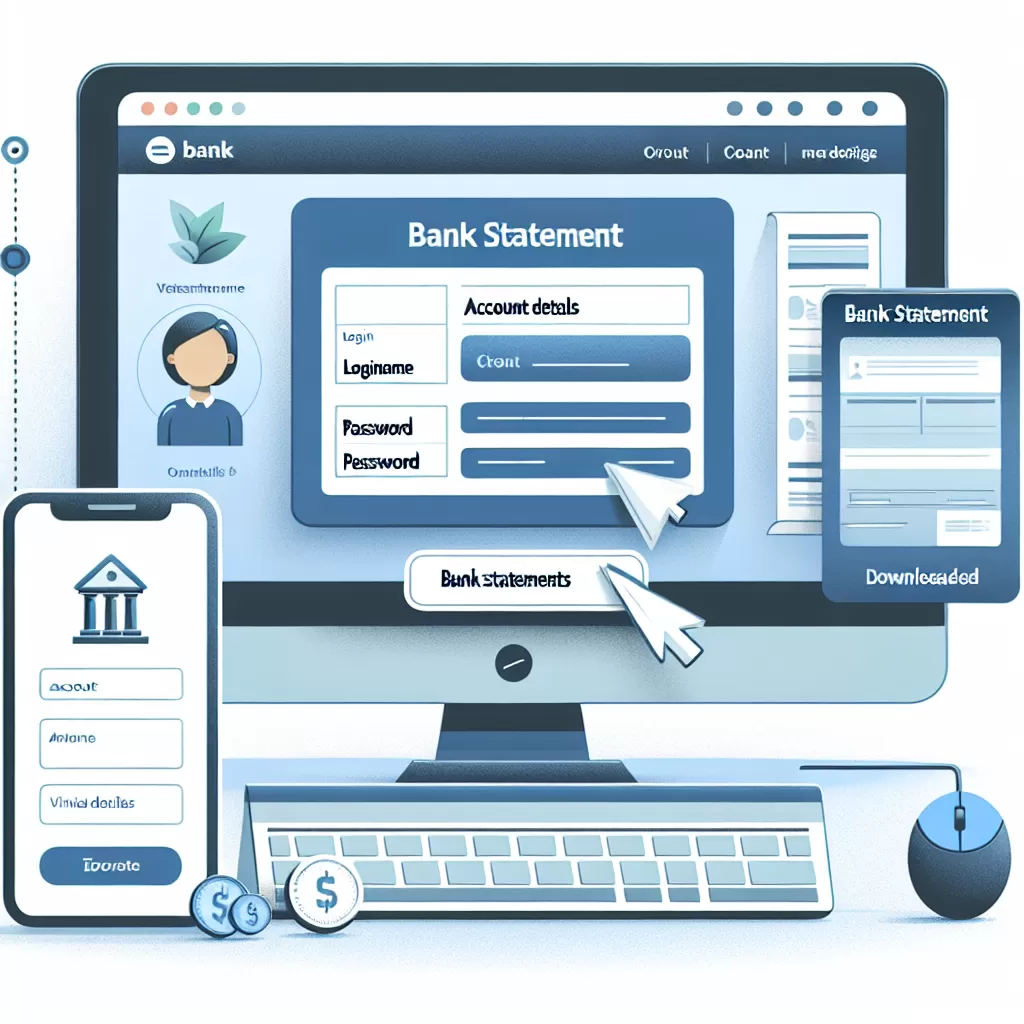
How to Get Your TD Bank Statement: A Comprehensive Guide
Bank statements serve as a crucial record of all your transactions. In this guide, we provide detailed instructions on how to get your TD Bank statement via online banking, the mobile app, and customer service.
Getting Your TD Bank Statement Via Online Banking
Accessing your TD Bank statement online is a simple and secure process. The steps below will guide you:
- Login to your TD online banking account.
- On the main dashboard, locate "Statements & Notices".
- Choose the account for which you need the statement.
- Select the period for which you want the statement.
- Click on “View Statement” to download and open your statement. You have the option to save it to your computer or print it.
This process is useful if you need a statement immediately and have access to a desktop or laptop computer.
Accessing Your TD Bank Statement Via Mobile App
TD Bank’s mobile app provides another convenient way to get your bank statement. The steps are as follows:
- Open the TD Bank mobile app on your smartphone and sign in with your banking credentials.
- Navigate to the “More” button on the menu and click on “Statements & Documents”.
- Select the account for which you want to access the statement.
- Select the date range for the statement.
- Click on the "Download Statement" option.
You can then save the statement to your smartphone or email it to yourself for future reference.
Contacting Customer Service for Your TD Bank Statement
If for some reason you cannot access your statement online or via the app, you can also get it by contacting TD Bank customer service directly. Here's how:
- Contact TD Bank customer service via the number listed on the website.
- Choose the appropriate prompts to get connected with a bank representative.
- Request a copy of your bank statement. Be prepared to provide your account number and possibly answer security questions to confirm your identity.
- The representative will then send you a copy of your statement via mail. Please note this method may take several business days.
This article offers a comprehensive explanation for getting your TD Bank statement. Remember, accessing your bank statement regularly allows you to keep track of your financial transactions and monitor your account effectively. Always protect your banking credentials when using online or mobile banking.
Conclusion
Accessing your TD Bank statement is an easy procedure whether you choose online banking, app, or customer service. Practicing regular statement checks will help you stay informed about your financial status and ensure efficient money management.